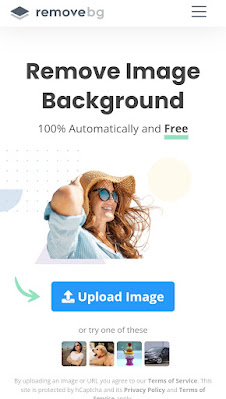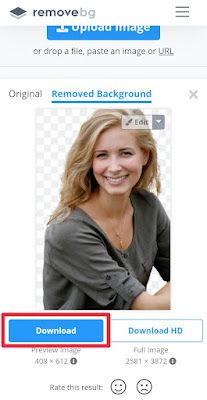How do I remove the background from a JPEG?
How are you all? I hope you’re good. I’m good at your prayers. Guys, who are watching Titel and Thumbnail today, may find out what the tune is about to be related to today’s tune. On today’s Tune, I’ll share a tip with you in which you can take a click and turn your photo background on any photo. So this tutorial is about How can I remove a background from a picture?
You use picsArt or any other app to remove background. You have to do so much to erase the background on those apps, much to do a lot of subtle work. I’ll share a website with you which you can remove your photo background in just 1 minute and one click. So, my friends without talking more word , we can start.
The whole process of removing the background removation from the photo:
1. First of all, you open your phone, Google or the Crome Browser and type search bar remove.bg. Then you will enter the website. If you enter the website, you can see a page like the screenshot.
The entire process of removing the background from the photo
2. After Open the page, you can see a option named upload. Click on the option, upload the photo.
3. Then you will open your gallery photos. From there you want to remove the background of that photo, you can click on that photo from your gallery. You will see an option above named “done” after you click. Click on that right option.
4. You will start uploading after clicking. It take almost 30 seconds to upload. After uploading a page like the screenshot will open and your photo with background removed will be available.
5. Then you can see on the page there is a option named download by clicking that you can download the photo. You can also download HD quoality photos.For this you need premium membership. By the way here you can download your photo simply by download your photo.
6. Download the photo by clicking on the download button and your photo will be downloaded only within a few minutes. Then you’ll take this photo to your gallery.
Now you can edit the background removed photo in any way and use it anywhere. Only the person of the film or Men will be there. Everything on the back will be removed.
Many of you are also YouTuber and need to add photos on YouTube video thumbnail. In this case you use picsArt app and there are many problems you have to face in the way of background removing, for subtly remove the background. So I’m going to say you can follow my trick like this. If you think it’s difficult to use PicsArt app, then you can follow this trick for removing background. This is how you remove background and you don’t need much trouble.
So, my friends, I’m finishing this tune today. I hope this tune has been a pleasure to you. If you like it, you will have a likes on the tune and if you have a question about tune, you will surely ask in comment section. I’ll try to answer each of you’s question and help you as I can. Stay well, be healthy and stay with the UREKA-TECH.