What is Telegram Screenshot Bot?
Telegram screenshot bots are designed to capture screenshots of web pages and share them in Telegram chats or channels. They can be used for a variety of purposes, such as:
- 1. Sharing news articles, blog posts, or other online content with friends or colleagues.
- Creating visual guides or tutorials for users, showing step-by-step instructions for a particular task.
- Capturing screenshots of error messages or other issues on a website or web application, which can be shared with developers or support teams to help troubleshoot problems.
- Collecting data or information from websites, such as stock prices or weather forecasts, and sharing it with others in a convenient format.
To use a Telegram screenshot bot, users typically need to send a URL or command to the bot, along with any additional parameters such as the size or format of the screenshot. The bot will then load the web page, capture a screenshot, and send it back to the user in the Telegram chat or channel.
Some Telegram screenshot bots may offer additional features beyond basic screenshot capture, such as annotating or cropping the screenshot before sending it. Others may be integrated with other tools or services, such as cloud storage platforms or image editors, to provide even more functionality
Overall, Telegram screenshot bots can be a useful tool for users who frequently share online content or need to capture and share website screenshots quickly and easily.
Use of Telegram Screenshot Bot:
Using a Telegram bot for website screenshots can be useful for various purposes, such as sharing news articles, blog posts, or other online content with friends or colleagues, capturing screenshots of error messages or other issues on a website, or collecting data or information from websites. It can be especially helpful for users who frequently share online content, as it provides a quick and easy way to capture and share website screenshots without leaving the Telegram app.
There are several Telegram screenshot bots available, each with its own set of features and capabilities. The best Telegram screenshot bot includes:
1. Site Hunter:
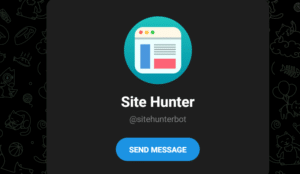
What can do this bot: This bot allows users to take screenshots of web pages and share them in Telegram chats or channels. Users can specify the URL, screen size, and image format of the screenshot.
How to use this bot: Tap on the Start button or type /start to start the Bot:
Type or paste any website URL:
Then wait for a while, you will get the website screenshot:
Bot link: https://t.me/sitehunterbot
2. SumItUpBot
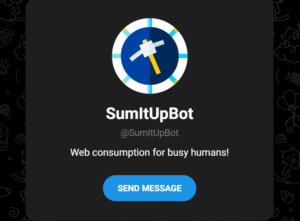
What can do this bot: This bot can do many things. Just follow its commands.
commands
/pdf – export url as pdf
/scr – screenshot of the webpage
/full – full page screenshot of webpage
/add – store the passage to ask questions from
/ask – followed by question you want to ask (can be used as reply too)
Bot link: https://t.me/SumItUpBot
3. URL2IMGBot

What can do this bot: Can Take screenshot for any URL.
Bot link: https://t.me/URL2IMGBot
4. Screenshot Generator Bot
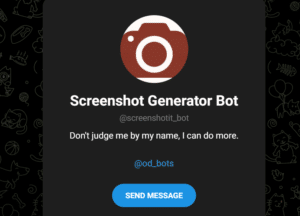
What can do this bot: You can use me to generate:
1. Screenshots.
2. Sample video clips.
3. Trim Video.
It supports any kind of telegram video file, provided it is not corrupted. I also support Streaming URLs. The URL should be a streaming URL and non-IP specific. To get screenshot or sample clip, just send it the telegram file or the streaming URL.
See /settings to configure bot’s behavior.
Use /set_watermark to set custom watermarks to your screenshots and sample clips.
Bot link: https://t.me/screenshotit_bot
5. ScreenShotTGBot

What can do this bot: Can Take screenshot for any URL.
Bot link: https://t.me/screenshottgbot
Can I take screenshot due to security policy of telegram ?
Yes
Can you take screenshot of telegram secret chat ?
No, it is not possible to take a screenshot of a Telegram secret chat due to the app’s security policy. Telegram has implemented end-to-end encryption for secret chats to provide maximum security and privacy to its users. This means that messages in secret chats can only be read by the participants of the chat and are not stored on Telegram’s servers.
Read More: Top 10 telegram game bots free




2 thoughts on “Best 5 Telegram Screenshot Bot”