How to convert AutoCAD DWG file to PDF
What is a dwg file?
Dwg is a file format to save 2D or 3D data . It is used by,
-DraftSight
-AutoCAD
-BricsCAD
-IntelliCAD (and its variants)
-Caddie and
-Open Design Alliance compliant applications.
Which are The Dwg files?
Some DWG files:
- .bak (drawing backup)
- .dws (drawing standards)
- .dwt (drawing template)
- .sv$ (temporary automatic save)
Why do we need to convert a dwg file into PDF?
When you want to send a dwg file to another you have to convert it into PDF . Because the receiver May not have Autocad software or you had to send it through WhatsApp .So you need to make it PDF first . Because we all know WhatsApp don’t support dwg file and the receiver can’t open dwg file in mobile so your client or receiver Need to Have it In PDF format
There are 4 ways to convert a AutoCAD dwg file into PDF
1.open “plot” by
Type “plot” and press “Enter”
Or Ctrl+p
or Application menu>”print”>”plot
 |
| Select print |
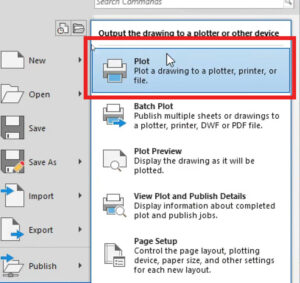 |
| Select plot |
 |
| single sheet convert |
 |
| plot menu |
2. Select “dwg to pdf.pc3”
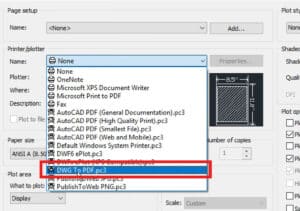 |
| dwg to pdf.pc3 |
3.Press “ok”
How do I convert multiple dwg files to PDF ?
-
After opening plot
-
Select “try batch plot”
| batch plot(print/publish) |
How can I convert dwg file to PDF without AutoCAD?
Top 5 online DWG to PDF converter TOOL
You can do so with some online too
Can Adobe acrobat open dwg files?
Yes,
-
select “Tools”
-
then “Create PDF”
-
Select Single File
-
then Select a File from the options menu
-
Upload your DWG file
