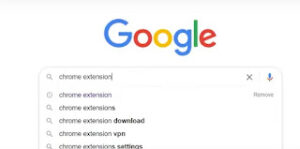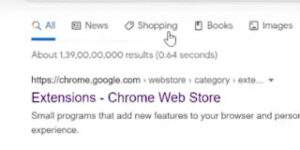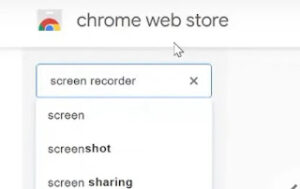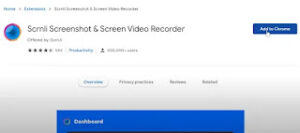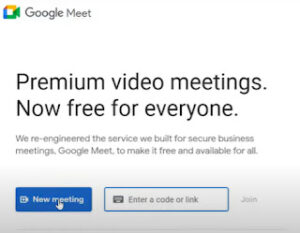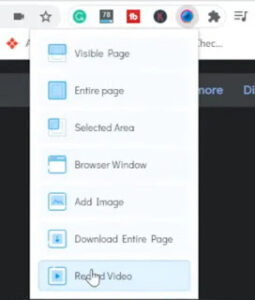How to record google meet for free:
Many of us are now part of more meetings and video conferences than ever. Day by day people’s tendency for online meeting is increasing. So, how would you record a session on Google Meet?
Now this topic is about
How to record google meet for free.
does google meet have recording facility ??
Other than you won’t get this facility to record google meet directly.
Do you have G suite enterprise account ? If yes, then read this article.
Can I record Google Meet with G suite business?
Recording Google Meet meeting without permission
How to record google meet for free ??
1. Search on google “chrome extension”
2. Click on “Extensions – Chrome Web Store”
3. Search ” screen recorder”
4. Click on “scrnli screen recorder”
5. Add to chrome > Add extension
6. Go to extension
7. Pin “scrnli screen recorder”
8. Now go to google meeting> start meeting
9. Click on “scrnli screen recorder”
10. Start recording.
11. After meeting end click on “stop recording”
12. Now you will redirect to a link
13. Click on “Download” button to download the record.